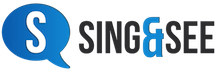Several people have reported issues with entering the registration code on the Mac version of Sing & See. The problem is that you can’t use “command+v” as the usual short-cut for Paste (this is a technical limitation of the Wine package that we used to produce the Mac version of Sing & See).
However, it is still possible to use copy and paste, even though you can’t use “command+v” for paste in the application. You can use “control+v”, which is the old Windows equivalent, and which does work in Sing & See (as an aside, most of the usual Windows short cuts work in the Wine version of Sing & See).
Alternatively, you can “right-click” with the mouse inside the entry box to get the paste popup menu (to do “right-click on a single-button mouse, you control+click, or on a multi-touch trackpad you can tap with two fingers or in the bottom corner depending on your trackpad configuration).