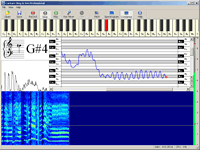
Singing teaching can be very rewarding, but it is also hard work. As a teacher, you need a wide knowledge and a deep understanding of the instrument to help your students to explore and develop the full potential of their voices.
Many teachers are now realising that visual feedback technology can provide an additional tool in their repertoire - a tool that can make explanations easier, can clarify feedback, can provide focus for self-directed learning, and can even help to highlight vocal issues in a non-confrontational way.
I have used Sing and See for quite sometime in my studio and I find it one of the best tools for teaching voice. I work with all types of voices: beginner to advanced vocalists as well as professional speakers. For the beginning singer, it is hands down the best way for them to "see" when they are not matching pitch. When they do "see" it becomes easier for them to understand adjustments that I give to improve phonation. It can be even more useful if a teacher learns how to read spectrograms (i.e. Scott McCoy, DMA with NATS.) Then you can help a vocalist see when their tone is breathy, thin, pushed or irregular. Every vocal teacher needs this in their studio!
--Karmyn Tyler Cobb, NY (KT Vocal Studio)
What is SING&SEE?
SING&SEE was developed by a team of singing teachers and voice analysis experts at the University of Sydney in Australia, as part of a research project into how visual feedback technology can assist vocal skills acquisition. The teachers who were taking part in our research studies were so impressed by what the singing software could do for their students that they didn't want to give it back at the end of the study! So we decided to produce a version of the technology that could be made more widely available. Singing teachers all around the world are now using the singing software and associated pedagogical guide in their teaching in schools, universities, and private studios.
SING&SEE is a powerful visual feedback voice training software system that provides a wide range of feedback displays for vocal training. It can be used directly in the singing lesson, or as a guide for self-directed practice either in the classroom or at home.
SING&SEE enables singers to actually see their voice on the computer screen - while they are singing, and then again while they listen as what they just sang is played back. The singing software contains sophisticated algorithms that analyse the voice to work out what pitch is being sung. It is then displayed on the computer screen in musically relevant displays that help the singer gain a deeper understanding of how their voice "fits" into the musical structure.
SING&SEE is designed to meet the needs of singers and teachers working in all vocal styles and genres. It gives an almost instant visual representation of the singing voice, allowing singers to see the acoustic characteristics of their voice while they sing, and then to listen to it being replayed - again seeing it directly on the screen.
The singing software can be used to illustrate aspects of your students' vocal production, as part of your normal lesson. It can also be used as a practice aid, to allow students to spend time on their own practising a particular exercise that you set. We have developed a Student Version with a simplified display, specially for this purpose.
Some teachers are also using SING&SEE as a way to help focus attention during warmup exercises. Indeed, there are probably as many different ways of using SING&SEE as there are individual approaches to teaching singing. A few pointers to getting started are given here.
How SING&SEE can benefit your Teaching
SING&SEE is designed to complement your individual teaching style. It is not prescriptive, but provides a variety of feedback displays that you can use to focus on particular aspects of your students' voices as you choose. Some of the benefits that SING&SEE can bring to your teaching practice are described below.
- Enhance feedback
- SING&SEE gives information about a student's voice that complements the feedback you provide yourself.
- Facilitate self-directed learning
- By providing students with accurate information on their vocal efforts, SING&SEE enables you to set self-directed learning tasks for your students to follow.
- Provide a more compelling environment
- Let's face it, many younger students live in a world of computer games and technological gadgetry. SING&SEE gives your studio "advanced technology" that can help to attract and maintain the interest of students in this age group.
- Improve skill learning
- Research on using visual feedback in singing training has shown that it can significantly improve singing skills such as pitch ability.
- Increase your students' understanding of their voices
- The displays in SING&SEE - particularly the spectrogram - allow your advanced students to gain a greater understanding of how their voice is created, thus helping them to fine tune their instrument.
Join the many teachers around the world who are using SING&SEE to enhance their singing teaching environment!
Using SING&SEE in vocal training
"I find the Sing and See software to be a useful tool in the modern singing studio when used in conjunction with traditional methods of teaching. One of the major strengths of Sing and See is the user-friendly task-bar, which minimises disruption to the flow of the lesson"
"According to the literature of the field, Sing and See compares favourably to other programs on the world market. The researchers (Callaghan, Wilson and Thorpe) have developed the program through extensive testing, and in publishing reports they have subjected their work to sound academic scrutiny"
-- Irene Bartlett, Queensland Con (in Australian Voice, vol 12, p67, 2006)
"Mirror of the voice" - real-time display of the singing voice
The visual display can be used to illuminate vocal characteristics that may not be clearly perceived by the student. For instance, if your student is having difficulty in matching pitch, then you can use SING&SEE to show the student the target pitch and the pitch they are singing.
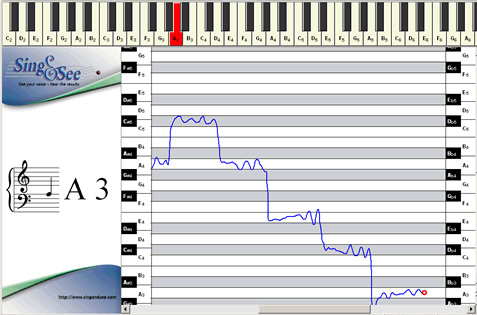
SING&SEE Voice Pitch display - the note is shown clearly by the change of colour on the piano keyboard, and also by the stave-note display. The history of the sung note is shown by the blue line trailing the red dot.
As the student sings the exercise, the SING&SEE display shows not only whether the singer is hitting each note exactly, but how the voice makes the transition between notes. The student can immediately see if there is overshooting or scooping, clear vibrato, roughness, etc. Conversely, the singing software can also provide students with positive reinforcement that they are achieving a clean vocal line.
As well as showing the a line of the exact pitch the voice traces over time, SING&SEE helps to visualise singing in a musical context. It highlights each note sung on a virtual piano keyboard at the top of the screen, and also on a musical staff displayed on the left side. So students get an immediate visual understanding of how each pitch in their vocal range relates to music both as it is written and as it is played on the keyboard.
This reinforcement of correct voice pitch is also important when the student goes away to practise - they can use the visual mirror of the voice to check that they are still "in tune".
SING&SEE vocal training software also includes real-time spectrographic analysis, which provides in-depth information on the harmonic structure of the voice, allowing you to explore questions such as vowel consistency, vocal timbre, and upper harmonic strength.
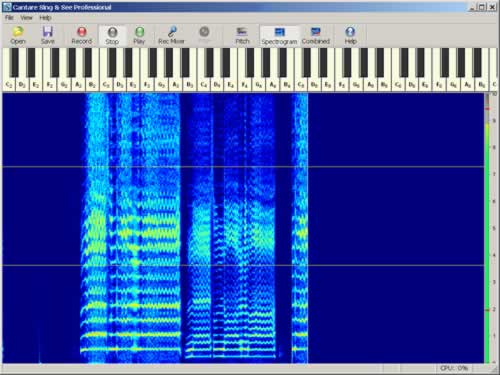
The spectrogram shows the timbre of the student's voice - the visual display represents the harmonic structures in the voice and how it changes while singing. This display provides a visually rich picture of the voice's character over time, including vowel shapes, singer’s formant, twang, breathiness, voice onset, vibrato, and pitch variation.
"Target practice" - "bio-feedback" for students to practise their singing exercises
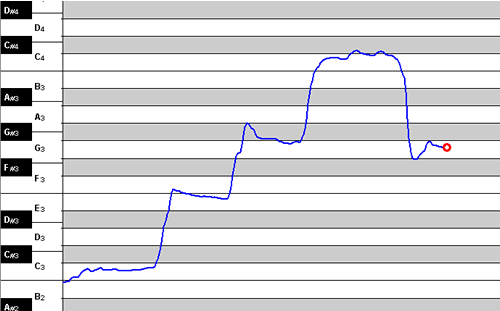
Visual feedback can be used directly to help guide the student towards reaching a specified target. For instance, you can set a visual goal such as performing an arpeggio, and the student can spend time practising to try and better achieve that target.
Of course, if the student is to progress towards reaching the desired target - what they can see - they need to know what they should be working on to improve their performance. So you might tell them to focus on their posture, or whatever it is that you see they are lacking. The visual display however gives the student some positive reinforcement that they are getting closer to the target.
"Font of knowledge" - vocal software to explore the voice with your students
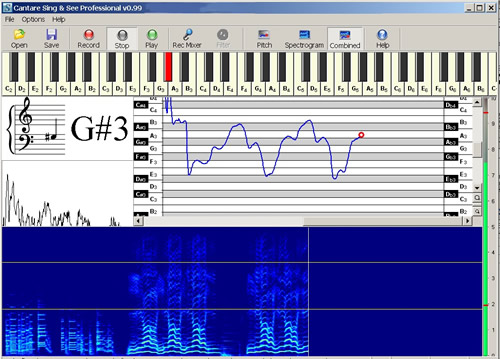
The combined display in SING&SEE shows both voice pitch and spectrographic information, giving a wealth of detail about a student's voice. In this view, you can see clearly the increased higher harmonics that appear when the voice is properly supported.
Acoustic analysis and display of the voice pitch is a rich source of information that can help the student to gain a deeper understanding of the voice and how it works. For instance, the spectrographic display allows you and your students to explore the harmonic structure of their voices and how it changes across different vowels and through their vocal range.
Read how other teachers are using SING&SEE
- Daniel Kay - Brisbane, Australia
- Djarts Voice Studios are based
in Brisbane Queensland. As a progressive contemporary studio we pride
ourselves on delivering effective up-to-date vocal pedagogy in a manner
fit for our excellent clientele. We have taken every opportunity to ensure
the learning experience is productive. Our engagement of the ‘Sing
and See’ vocal analysis software is just one example of how we
are continually looking for ways to enhance the lesson time.
"We've been using SING&SEE with great success in the Djarts Studios for over two years. Sing and See really comes into its own when working with clients who are having trouble with intonation (pitch recognition). The visual representation on screen enables a client to make a better connection of the BodyMind. This in turn increases confidence which ultimately leads to better intonation. Some of our clients who begin with poor intonation develop, through the use of Sing and See, to hold consistent pitch. Of course pitch recognition is not the only support that Sing and See provides our clients...but even if it were it would be worth every penny
- Patrick Cunningham - Arizona, USA
- Patrick Cunningham is the director of the Arizona
Music Project.
"I have used Sing and See Pro in my voice studio for the past several years. On a weekly basis, I work with 50-60 voice students, ages 7 to 70, from beginners to professionals, all styles of music. The singing software is especially useful in teaching intonation and breath management. The visual feedback and recording functions greatly simplify objective documentation of student progress. Five to ten minutes of coaching students with Sing and See has greatly reduced the time spent correcting defects such as over-singing and forcing. In the past year, ten of my students have purchased the student version. It allows them to independently work on technique without practicing errors. Sing and See Pro is an integral part of my studio and my teaching method, and I highly recommend it."

