Hi there,
Having a problem with a trial version of Sing & See. I like the software, and would like to buy, if I can get this problem sorted out…
The attached screenshot shows the problem.
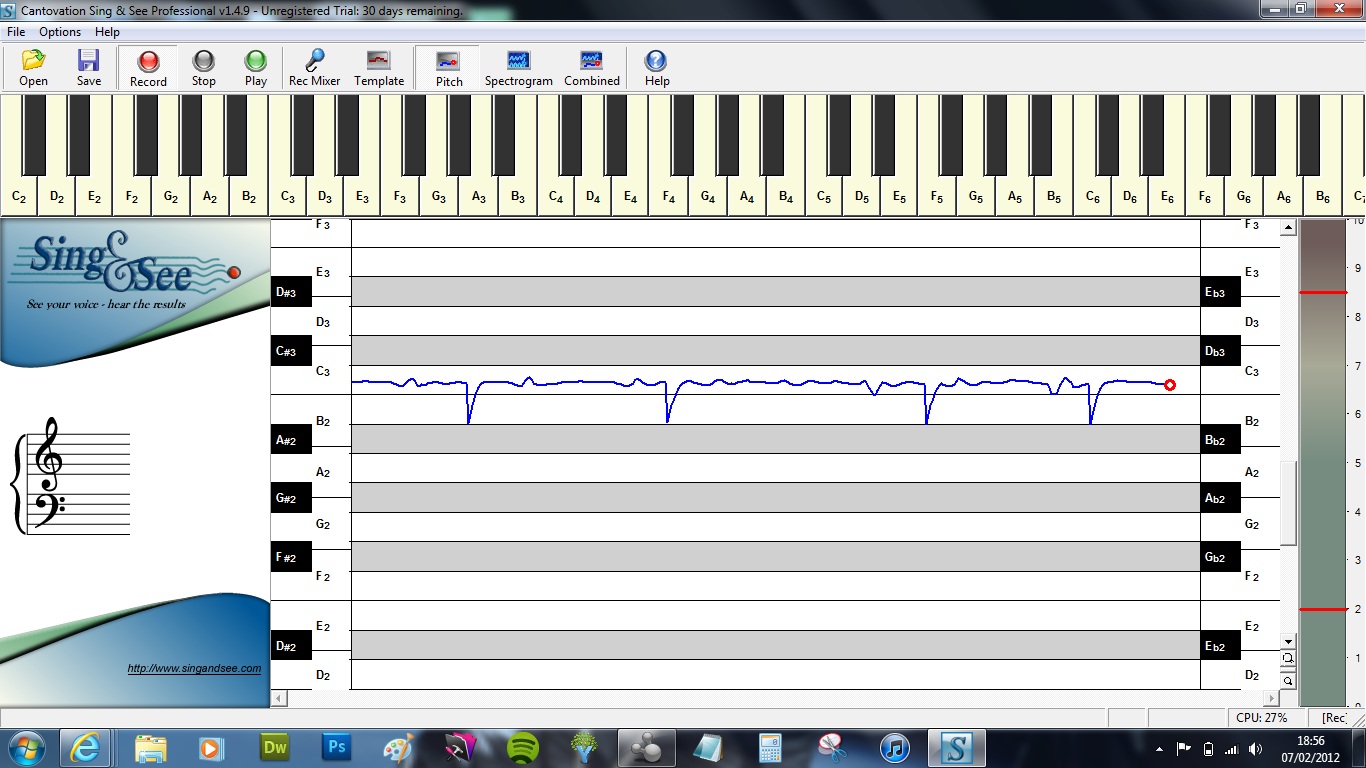
Here I am merely pushing a digital piano key, and recording the sound through a microphone.
Any notes below D3, are accompanied by this random, jagged ‘drop-dron’ in the waveform.
This occurs whether I use a piano, my voice, or an acoustic guitar (so not the instrument)
It also occurs whether I use an external microphone with focusrite soundcard, or just using my pcs internal microphone.
Any suggestions for a fix?
Warm Regards,
Ian


Some suggestions:
– What does the level meter show? For best results the volume should show green between 2 and 8 on the meter. You may need to adjust this in your PC’s sound control panel, and / or ensure that the microphone is closer to the instrument or mouth (but avoid breath noise).
– There can be a slight onset “glitch” such as this in some cases if there is some background sound present such as fan or A/C noise or perhaps “hum” from the mains (which can be picked up through the sound card). Mostly this is suppressed, but when a note begins, there can be a short moment as the note starts when the background noise is significant in relation to the actual instrument or voice, and intereferes with the pitch detection. You might want to place the microphone closer to the instrument so any background noise is relatively quieter.
– Likewise, with consonant onsets (and possibly piano or guitar onset), there can be momentary “glitches” if the pitch is not immediately clear.
– Check on the spectrogram view as to whether there is any background “hum” (ie horizontal lines in between notes) or whether at the instant of note onset the harmonics are clear.
Upgrading to a better microphone may lead to some improvement, particularly if you are currently using an inexpensive microphone or if you have lots of contaminating noise. A high quality microphone has a microphone element which is both highly accurate and also very noise canceling.
Also, the pitch tracking in Version 1.4.9 has been much improved in Version 1.5, so you should update to the latest version.
thanks very much!
I think the update has fixed the problem.
Hi – the original asker mentioned they were using a trial version for the Mac. I’d like to try that too, especially of the Pro version. Where can I download it?
Thanks, Martin
Hi Martin – thanks for the comment. We’ve now got a free trial available together with a tutorial series to help you get started using the software. Check it out at http://www.singandsee.com/freetrial