Pitch Target Template
The Pitch Target Template is provided in the Professional and Teacher's Versions of Sing & See. This provides a way to set a template for your student to follow along.
Setting the Pitch Templare
|
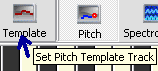 |
The Pitch trace is fixed to the screen and appears as a brown coloured line. When your student sings it overlays the template in blue |
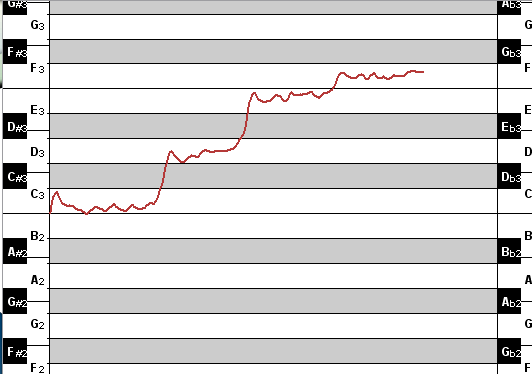 |
|
When your students sing it overlays the template - in blue - allowing them to see exactly where their pitch is matching (or not matching) your model. |
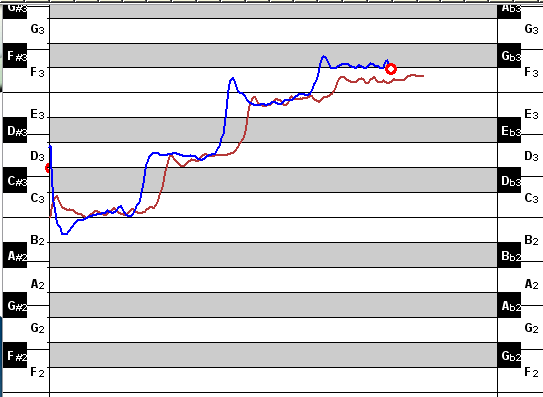 |